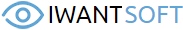Use Cases

Protect your children from online threats
Keyloggers are very popular among caring parents looking for a way to protect their children from the dangers of the modern Internet: from financial fraud and identity theft to extremist websites, propaganda and online child predators. If you suspect that something wrong may be going on with your kids and they may be in danger, you should go against your principle of respecting their privacy and use a reliable keystroke recorder to collect every little piece of evidence you can.

Catch your cheating partner red-handed
Infidelity is another popular reason for keyloggers to be popular. A free keylogger can help find that tiny piece of evidence that will put an end to an agonizing relationship or dispel doubts about someone’s being a cheater. Able to log all chat conversations and sign-in attempts, the program will help you access the suspected person’s social network accounts and see the list of visited sites, which may include dating services – a bad sign on its own.

Protect your business
As a business owner, you should be concerned with the safety of your corporate secrets, keeping your best talents intact and being one step ahead of your competition. In many situations, this may require you to step out of your comfort zone and doing a bit more than keeping your eyes and ears open. Installing a keyboard recorder on some of your employees’ machines will help you quickly rule out the possibility of a data leaks or sabotage if something goes wrong.

Improve efficiency of your employees
According to statistics, an office employee gives up to 30% of the working time to the websites and programs that have no relation to the work. With Free Keylogger, you can get the staff performance statistics, including the most visited websites and the frequently used applications. Using the information received, you can add "unwanted" websites and programs to the black list. Therefore, these resources will be blocked by the Free Keylogger on any attempt to open.
Screenshots
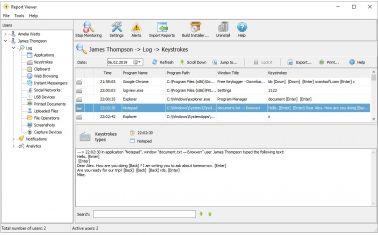
Keystroke logging / keylogging
The central feature of the program is keystroke logging or " keylogging ". It enables you to easily access a complete log of every sentence,…
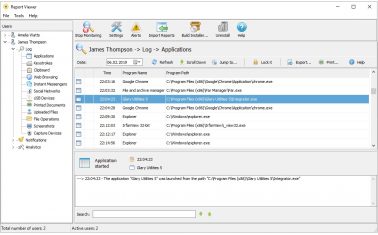
Application monitoring
This Windows 10 Keylogger will show you what applications were launched on the monitored system while you were away, and this may turn out to…
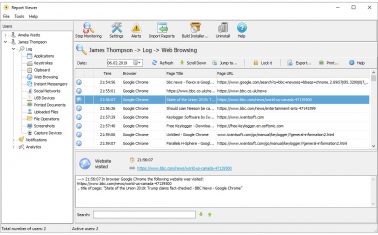
Internet monitoring
A keylogger keeps a complete history of every website visited through any known browser, which is especially important for parents looking to identify potential threats…
Ready to start?
Start monitoring your computer in just a few minutes! All you need is to complete the following 3 easy steps:
Temporary disable your antivirus. This step is required because sometimes antivirus software can block the keylogging applications. That's why we also recommend to add keylogger's installation path to the exceptions list.
Download Free Keylogger's installation archive to your computer. The archive is password protected. In order to unpack it, you will need to enter the following password:
123
Install keyboard recorder to your computer. Choose first type of installation (Monitoring Agent + Report Viewer) if you are using Free Keylogger first time. When setup is finished, the program will be started automatically.